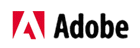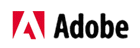| Retouching magic in photoshop |
Retouch images with astonishing ease and precision. Patch images with greater control using Content-Aware Patch, which allows you to choose the sample area Content-Aware will use to magically create your patch. |
| Adobe Mercury Performance System in Illustrator |
Work blazingly fast � even with processing-intensive effects such as blurs, glows, and drop shadows that used to slow you down. Access all the RAM on your system thanks to native 64-bit support on both Mac OS and Windows�. |
| Multiple layout versions in one InDesign file |
Efficiently manage multiple layouts based on a single set of content. Use Alternate Layout to create multiple versions in one document. Use Liquid Layout to automate layout resizing based on page size. |
| Content linking across InDesign documents |
Link content that appears in multiple InDesign documents so that changes made to parent text or objects are applied automatically to all linked children objects. Save time and avoid hassles when making last-minute changes. |
| Astonishing performance in Photoshop |
Experience blazing-fast interactions when editing with key tools such as Crop, Transform, Liquify, and Puppet Warp. The Adobe Mercury Graphics Engine delivers unprecedented speed and responsiveness for a fluid feel as you work.*
|
| Easy pattern creation in Illustrator |
Easily create seamlessly tiled vector patterns. Experiment freely with repeating patterns that can be edited at any time. |
| Video editing in Photoshop |
Edit video in Photoshop to include in your digital publishing projects. Quickly combine clips and stills using transitions, audio, and effects, such as pan and zoom. |
| Faster design tasks in Photoshop |
Finesse details quickly with new and reengineered tools. Apply type styles, use vector layers to apply strokes and add gradients to vector objects, create custom strokes and dashed lines, quickly search layers, and more. |
| Image Trace in Illustrator |
Convert raster images to editable vectors with a completely new tracing engine. Get clean lines, accurate fitting, and reliable results without dealing with complex controls. |
| Gradiant on strokes in Illustrator |
Apply gradients to your strokes � along the length, across the width, or within the stroke itself � all with complete control over gradient placement and opacity. |
| PDF forms in InDesign |
Use InDesign to add form fields to a layout. Include standard elements such as text fields, radio buttons, and checkboxes, and export the form as a PDF file for online publishing. |
| All-new Crop tool in Photohop |
Crop images fast and precisely using the hardware-accelerated, nondestructive Crop tool. Manipulate your images on canvas and see the adjustments live. |
| Blur Gallery in Photoshopn |
Use InDesign to add form fields to a layout. Include standard elements such as text fields, radio buttons, and checkboxes, and export the form as a PDF file for online publishing. |
| Improved auto-corrections in Photoshop |
Use InDesign to add form fields to a layout. Include standard elements such as text fields, radio buttons, and checkboxes, and export the form as a PDF file for online publishing. |
| Preset sharing in Photoshop |
Easily migrate your presets, workspaces, preferences, and settings so you can experience Photoshop in the same way on all your computers. |
| Background Save in Photoshop |
Protect against losing your work during unexpected shutdowns. Auto-save your edits without interrupting your progress, and keep working while saving even the largest Photoshop files in the background. |
| Drawing enhancements in Photoshop |
Draw more naturally and efficiently using airbrush tips, drawing tips that wear down as you work, an Oil Painting filter, and painting presets and brush enhancements. |
| Dozens of time-savers in Photoshop |
Experience more than 50 creativity and productivity boosts directly requested by users. |
| Small, high-impact enhancements in InDesign |
Take advantage of over a dozen enhancements � including page-specific PPI, split window views, a recently used fonts list, and persistent text frame fitting options� to help you fly through production tasks without compromising quality. |
| Enhanced user interface in Illustrator |
Perform daily tasks such as editing layer names and selecting fonts in fewer steps. Keep the focus on your artwork with an adjustable-brightness "dark UI". |